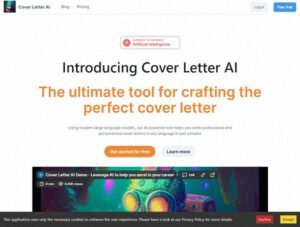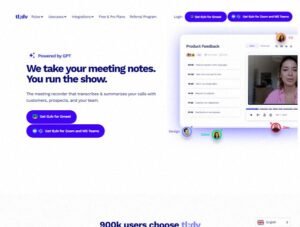AI Tools catalog
88 tools found
Month Visits
Release

Developer Tools
Valispace's AI, known as ValiAssistant, offers assisted engineering capabilities, enabling engineers to streamline the entire engineering process, from requirements engineering to system design, by automating and improving various tasks and routines, ultimately leading to faster and more efficient product development
 Paid
Paid Rank: #33
Rank: #33 Visits: 45.3K
Visits: 45.3K