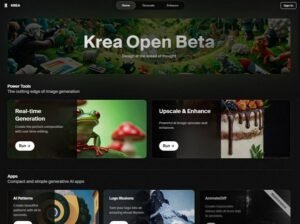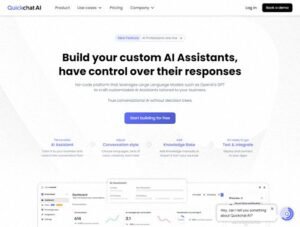
Quickchat AI is a platform that offers a customized AI assistant for businesses, with features such as ease of building the Knowledge Base, user-friendly interface, multilingual abilities, and responsive customer support, as well as the ability to structure knowledge bases for AI and explain GPT tokens


 Paid
Paid Rank: #35
Rank: #35 Visits: 62.6K
Visits: 62.6K