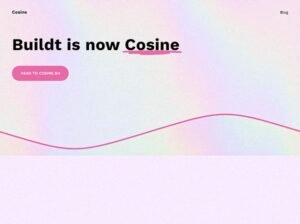AI Tools catalog
11 tools found
Month Visits
Release

Assistant Code
MarsX is a free development tool that allows users to build web and mobile apps using a combination of no-code and code interfaces, enabling the creation and modification of micro-apps for various purposes, such as NFT marketplaces, gig economies, and social networks
 Free
Free Rank: #15
Rank: #15 Visits: 41.7K
Visits: 41.7K